Contract Bulk Upload¶
As a manager or author, now you can simply drag and drop files to the contract repository to upload them in to the system.
Uploading contracts to the system
- The user needs to navigate to the contract repository via the left navigation panel.
- Drag and drop files you need to upload to the repository.
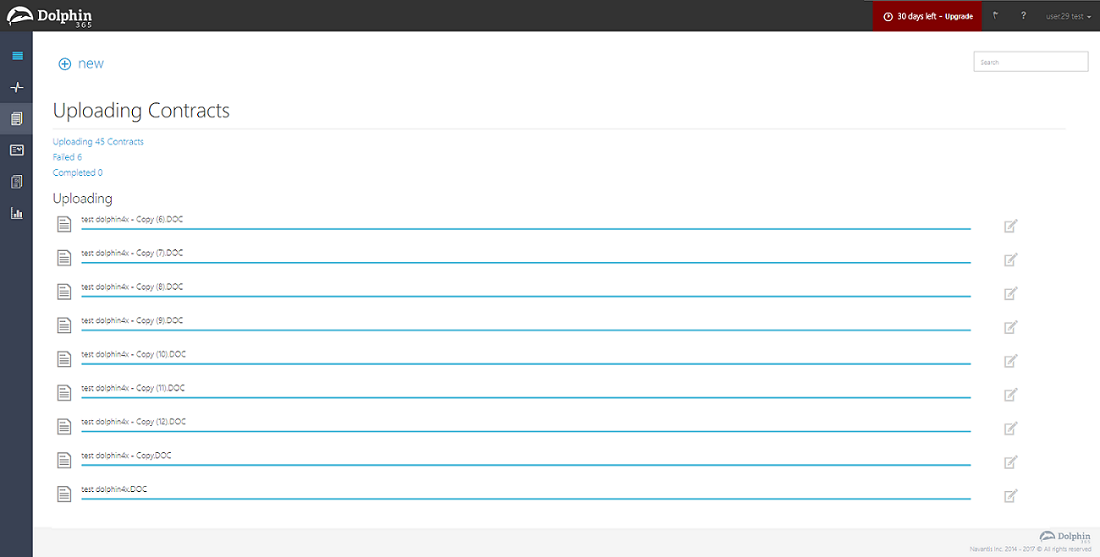
NOTE: Only 50 files can be uploaded at a time.
The number of uploading, failed and completed files will be shown on the top of the page.
Updating contract properties
- Once the uploading is completed, an edit icon is shown in front of the progress bar of the file. Click on it.
- A pop up window will be displayed to enter properties for the contract.
- Select a contract type needed and fill in other properties with needed data.
- Finally click on “Save”.
- The contract will fall under the completed section after. These contracts can be accessed via the contract repository.
Validations
- Same file cannot be uploaded multiple times in the same session. Onle one file will be successfully uploaded, others will fall under the “Failed” section.
- Only files with following extensions are allowed - .pdf, .docx or .doc. Files of other types will fall under the “Failed” section.
- Only files of size less than or equal to 25MB can be uploaded. Files greater than 25MB will fall under the “Failed” section.
- Files of size 0KB cannot be uploaded. The file will fall under the “Failed” section.